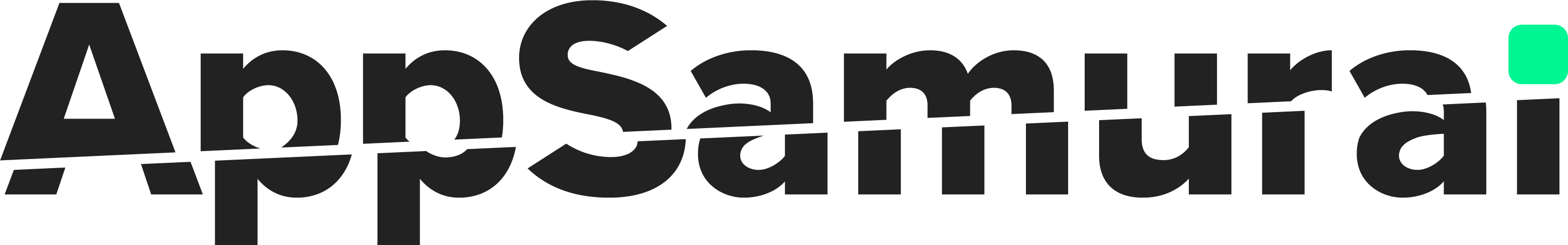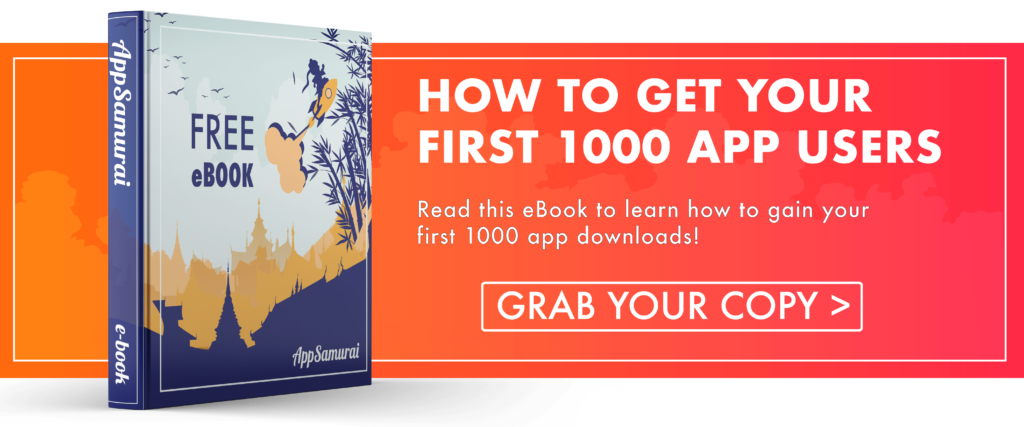You know the golden rule of app marketing, don’t you? You must know your customers. And how can you achieve that? A simple way is beta testing. It means to share your new or updated apps with a smaller segment of your target audience before offering it to a wider public. It is almost impossible to publish your app without considering this stage. Today we will talk about Android apps and we will discover all the details required for testing them.
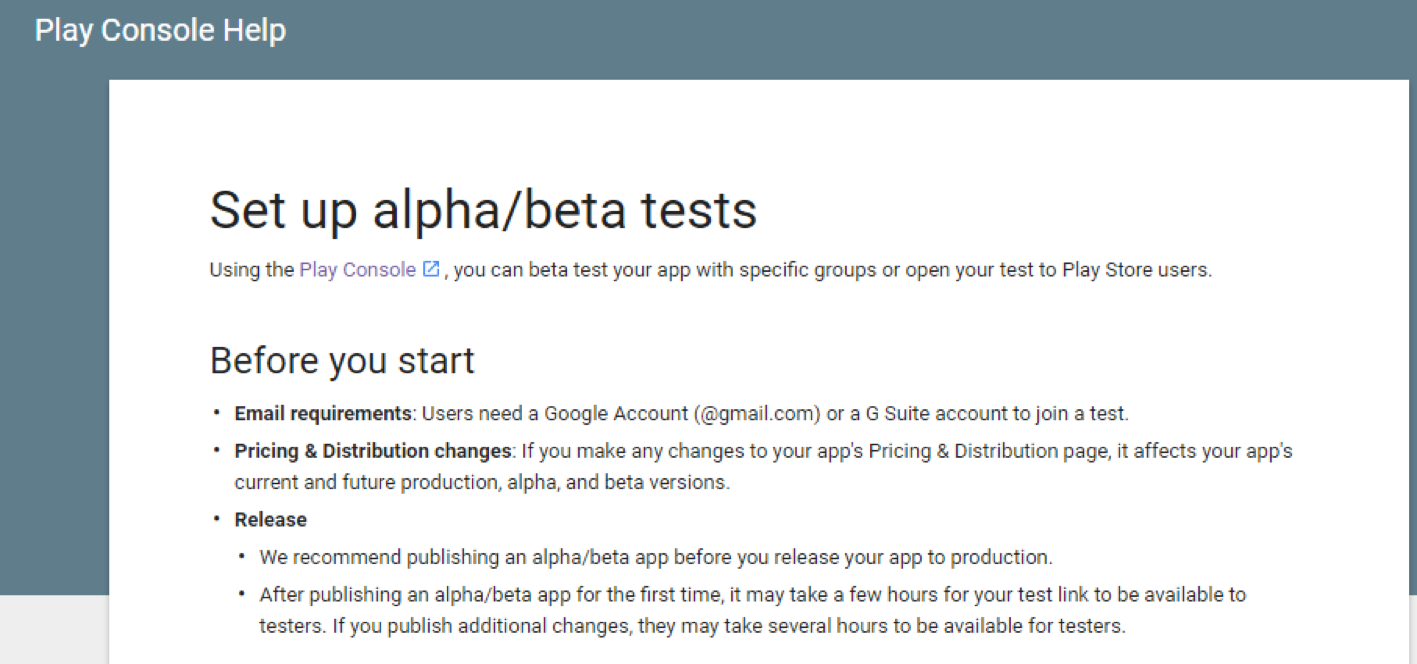
Image Source: https://support.google.com/googleplay/android-developer/answer/3131213
Reasons To Use Beta Testing
First of all, we want to highlight the fact that it is mandatory to test the waters for your app with a restricted group. Remember that Supercell killed 14 games because they didn’t pass the quality tests. Two of the ones who reached the highest standards required are listed in Top Grossing category on Google Play Store.
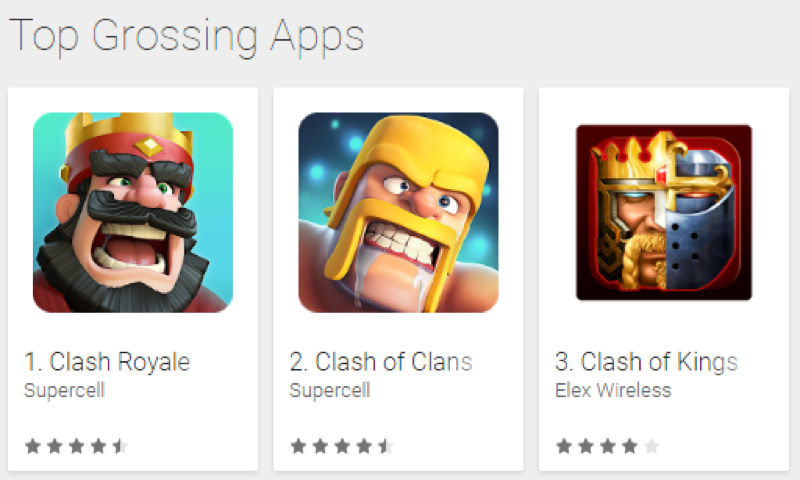
If you want more reasons, here they are.
Identify The Pain Points And Bugs
It is almost impossible for a fresh new app to be error free. And the biggest mistake of all would be to throw it on the market before making sure that you have a stable version.
Get Instant Feedback
Do you want to find users’ opinion about your app? This is your chance. With beta testing, you can observe the way customers use your app. Moreover, this is the moment where you will notice what features are important and which ones are useless.
Get Knowledge About User Base
Are you absolutely sure that you understand your users’ needs? Maybe you consider that your app solves a problem, while in fact there isn’t a real requirement for the solution created by you.
Make Use Of Early Adopters
Early adopters are the ones interested in your app before the big crowd. They are the persons who need to know interesting details because they will become your ambassadors.
A Low-Cost Testing Technique
Keep in mind that it is a lot cheaper to test your app before and to figure out what is working and what doesn’t than to continue promoting it and struggling with something that is not suitable for the current market.
5 Tips To Find Your Beta Users
We have for you 10 Places To Find Beta Users To Test Your App but what is the best way to approach them?

Find The Right User Group
You have to discover a category of users similar to your future customers. This is the only way you can discover their preferences and their opinions. What is the point to test your time management app to an audience interested in mobile games?
Build Trust With Your Testers
When you select the group for testing your app you have to be sure that you trust their opinion and their perspective. Without mutual confidence, you can’t go further with your strategy.
Don’t Go For Every Noise
Meanwhile, you have to keep your mind open but without changing your app every time a voice requires that. You need to consider all the reasons for the modification and to find the right balance between providing what your users want and cluttering the app.
Try To Build Constant Relationships
If your app is out of beta, don’t break the connection with your testers. They can help you with your future apps and more importantly, they can spread the word about your brand. Keep in mind that if you want to test a new version of the same app, the APK number should be higher for the beta version than for the one already published.
Provide A Separate Feedback Channel
There are multiple ways for asking for feedback from your users and we share with you three main channels: social media, email surveys, and in-app chat. Even though the opinions received during testing won’t affect your app store rating keep in mind that bad reviews must be maintained far from Google Play Store.
How To Run A Google Play Beta Test
Let’s go to Google Play Developer Console and to run a beta test for your app. Select your app and from the main menu to expand Release management. Choose App releases and now you are able to manage beta testers. You have two main options here.
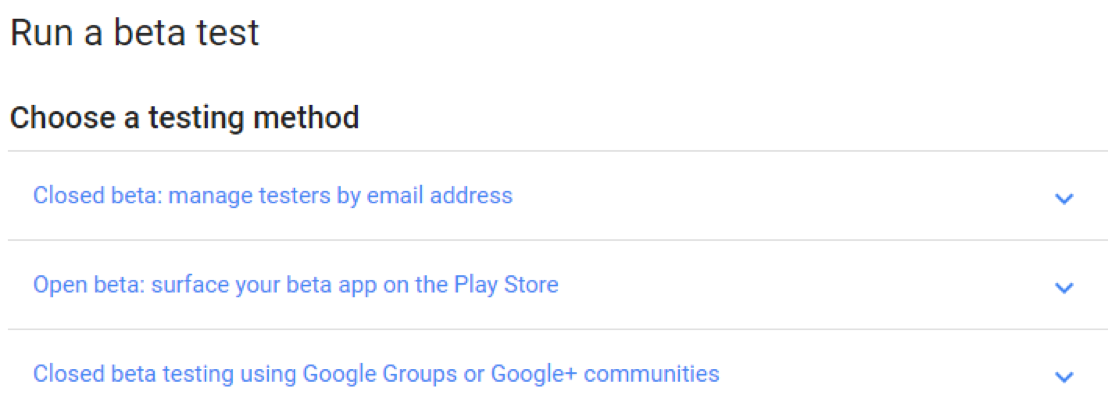
Open Beta Test
Open Beta tests are more flexible and they are based on the link of your app. We go back to the requirement of creating a separate channel for discovering users’ opinions since it is up to you how you communicate with your customers. In the same time, you have to be careful with the size of your testing group. For proper results, you need to avoid gathering more testers than you can handle. For this reason, you are allowed to set a maximum limit for your testing group. Additionally, make sure that your app page is ready for the production version.
Closed Beta Test
With closed beta testing, you can get more knowledge about your testers and you also have two solutions for this section.
By Email Address
You can invite people to test your app by adding their email address. This way you will know exactly who is going to try your app and you will have a suitable messaging channel for receiving their feedbacks.
By Google+ Communities Or Google Groups
If you are a member of a Google+ Community or a Google Group then you can take advantage of that fact and test your app with the other members.
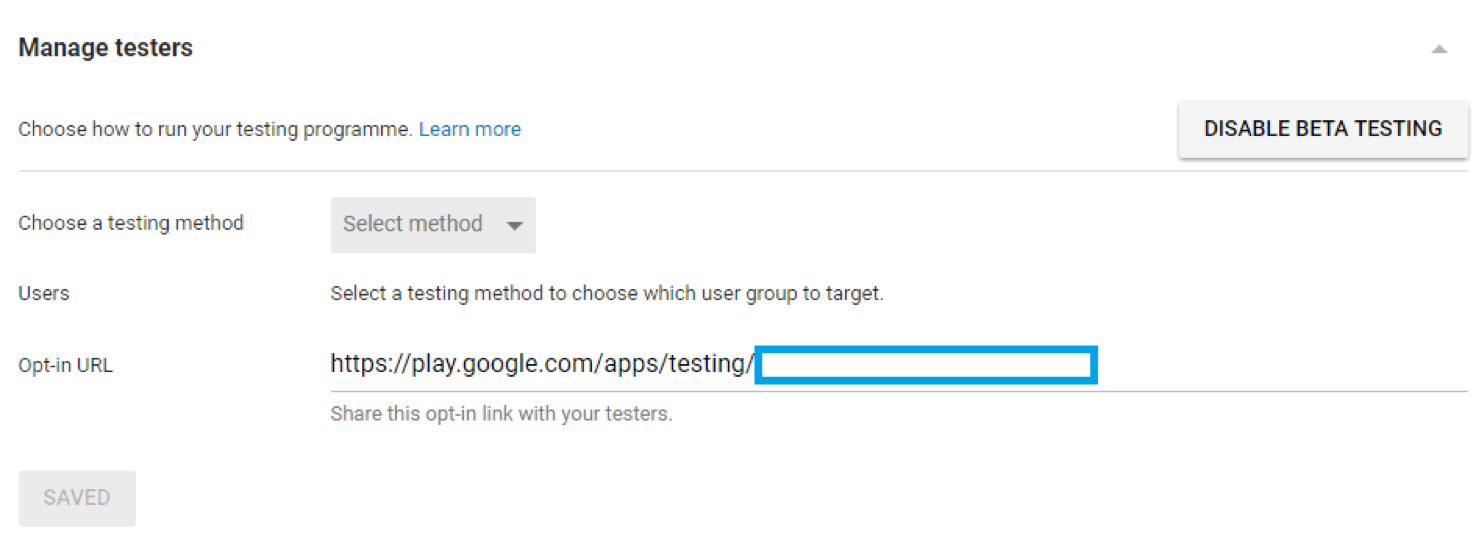
No matter the path you choose, you have to follow the guidelines published by Google for Alpha and Beta Testing. All the steps required for each option are listed in the detailed guide provided by Google which strongly encourages developers to test their apps before publishing them. Moreover, you can choose the staged updates to publish your app without the worry that you missed some important elements. Remember that pre-launch reports will help you to determine all the problems encountered during tests.
FINAL THOUGHTS
We talked here mainly about Android apps and how to prepare them for the wider audience in a simple and efficient way with beta testing. Hopefully you understood the importance of this intermediary stage between developing an app and promoting it. Now it is your turn to discover if your creation is ready for the real world.