Imagine an app that’s a bit like Pinterest, kind of like Instagram, AND it has e-Commerce functionality built into it. That’s quite an app, right?
Well, the Chinese digital ecosystem already has something like this—the social commerce app Xiaohongshu.
In this post, I’ll be taking you on a tour of the phone app, and showing you its content, features, and what it’s like to be a regular, everyday user of Xiaohongshu.
Don’t fancy reading today? You can also check out the video version of this post.
Bit of Background
As of March 2022, the app boasts 220 million monthly active users, and a large percentage of that user base is young females (approximately 70%).
You might even say that a large portion of the content on Xiaohongshu reflects that young(er) female audience.
To be honest, it’s not my favorite in terms of e-Commerce. I prefer to use JD (in China) and Amazon when I’m searching for something to buy.
But I can see why people would enjoy Xiaohongshu.
As an app, it’s very visual, it’s fun to browse, and I can imagine people perusing Xiaohongshu at the end of the day when they want to unwind. Maybe they don’t even intend to buy anything, but they may stumble across something that catches their attention.
The Homepage
Xiaohongshu’s homepage contains all the accounts I am following.

As I scroll through the page, you can see there’s a lot of food content from Nanjing in there (where our head office is based).
If I click on one, I’ll see what is known as a “note” on Xiaohongshu.

Notes are user-added photos, videos (sometimes), and descriptions underneath the images.
There is also a lot of “tags” (in blue) on the page, which help me find more information about the brand, the store, or related accounts.
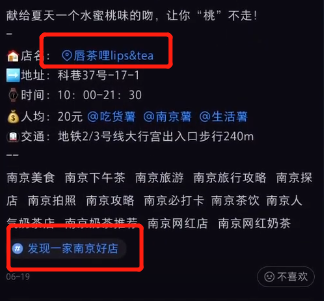
The descriptions section contains the highest concentration of tags, but you’ll also find them in the images.

If I click the one on the image, I’m then forwarded to the store page. Here, I can see the notes of the other users who have posted here as well.
Find: New Content / Things Nearby
We’re back to where we started on the homepage.
Besides the accounts I am following, there’s also the option to “find new content,” or I can check out things “nearby” my current location.
I’m currently in Edmonton, Canada; however, I can still find some content from around the city and cool stuff around town.
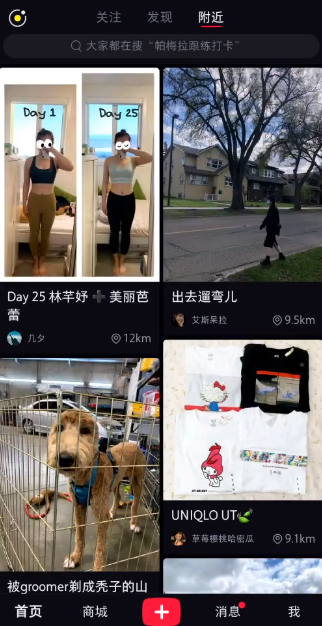
According to the search results above, nearby my current location, a girl is promoting a weight loss program, and there’s a dog groomer who “shaves dogs bald (I don’t think this was a positive review).”
Making Purchases
It’s really easy to make purchases on Xiaohongshu.
If we click on a random tag, we’re forwarded to a page with more eye makeup products.

A couple of the posts are in video format.

The tags in the descriptions or the images will sometimes send me straight to a store.
However, a button at the bottom of the page will take me directly to a store as well.

Let’s imagine I’ve come across something I like and want to purchase immediately.
I’m definitely in the market for a new hairdryer.

It’s in my favorite color too.
I can add this item to my cart and then check the cart’s contents.
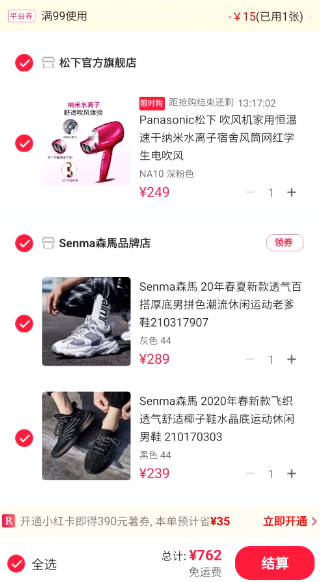
As you can see, my cart already contains a few pairs of shoes I added while browsing earlier today.
I select them all and then move on to the payment page where I could make the purchase right here and now if…I only had my details filled out.

If I had all my information entered and ready to go, making the purchase would be so quick and easy.
One of the things I love about all Chinese shopping apps is how easy it is to pay.
I don’t have to go through the hassle of entering credit card numbers or trying to remember that password I’ve (yet again) forgotten. I would just use the Alipay or the WeChat pay I already have on my phone.
From talking to Chinese users who regularly use Xiaohongshu, some will make purchases through the app, and others won’t.
Instead, users will use Xiaohongshu to browse and find the items they want to buy, and then make the purchase on Taobao, TMall, or whatever app they normally use. The reasons for this:
- People are just more familiar with making purchases on Taobao and TMall.
- More stores so they can compare prices.
- They have the brand’s official shop.
- You can accumulate VIP points.
Posting Content
Xiaohongshu really wants all of its users active and posting frequently.
The big red plus symbol at the bottom of the page is inviting users to keep the new content coming.

Let’s click it and see what happens.

The button opens up my photo roll.
My daughter was kind enough to lend me this prop to show you how to post content on Xiaohongshu.
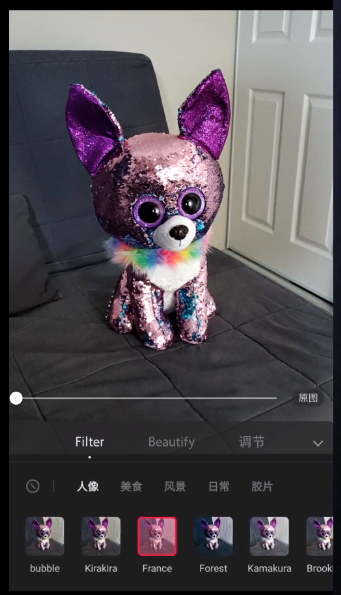
Before we even consider posting the photo, we have several options for improving the photo: adding filters, changing the format, etc.
And, of course, Xiaohongshu wants us to add as many tags to the photo as we can think of.

The page gives us ideas for what types of tags to include, such as the place or the brand. On top of this, we can also add music. I’ve gone for “Deep Water.”
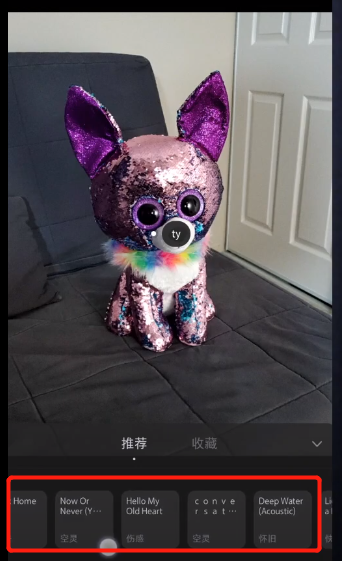
Finally, we give it a title before posting it. I thought “Little Fox” summed it up nicely. And here’s our post.

Overall, it’s very easy to post content directly from your mobile device. I could add more detail, descriptions, and tags if I wanted to.
And, of course, Xiaohongshu wants me to share it as well.
Videos > Photos?
I’ve shown you how to post photo content on Xiaohongshu.
However, nowadays, to compete with other short-video platforms such as Douyin and Kuaishou, videos are becoming increasingly popular on the app, and Xiahongshu is even giving preference (in the form of traffic) to bloggers who post video content.
This doesn’t mean video has completely replaced the photo. As some of you may have noticed, Douyin and Kuaishou are working on their photo-content game to compete against Xiaohongshu’s still image/text-based prowess.
It seems like everyone wants to be good at everything, rather than specializing in only one form of content.
To see an example of what an account looks like, here’s mine. As you can see, I have a mix of both photo and video content.
Contact Us
And that’s Xiaohongshu.
In my opinion, it’s simple, easy to use, and there’s not too much going on with it.
If you’ve seen some of my other videos about Chinese apps, you might know that they can be a bit chaotic and have all sorts of weird and wonderful features.
Platforms constantly add new stuff to attract more users and/or keep the current ones entertained and interested. Xiahongshu, on the other hand, has stayed quite close to its core principles…for now.
Are you a Xiaohongshu user? Do you post, peruse, purchase, or do all three, depending on how you’re feeling? Leave a message below and tell us about your experiences.
If you’d like to learn more about Xiaohongshu or see how it compares to some of the other apps in China’s digital ecosystem, check out our China Digital Marketing 101 page.
